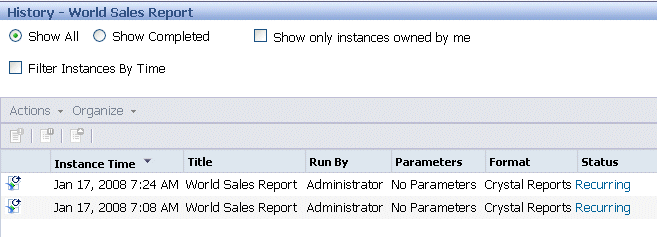SAP BusinessObjects Enterprise InfoView User's Guide
To view the history of an object
- Double-click a link under the Instance Time column to view an object instance.Tip: Sort instances chronologically by clicking the Instance Time column heading. Click the column heading again to reverse the sort order. You can also sort the instances by owner and status by clicking the appropriate column headings.
|
SAP BusinessObjects http://www.sap.com/sapbusinessobjects/ Support services http://service.sap.com/bosap-support/ Product Documentation on the Web http://help.sap.com/ |