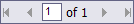SAP BusinessObjects Enterprise InfoView User's Guide
InfoView Workspace toolbar
The
InfoView Workspace toolbar is displayed when
viewing the
Document
List. It allows you to perform the following actions on objects,
categories, and folders in the
Document
List.
|
SAP BusinessObjects http://www.sap.com/sapbusinessobjects/ Support services http://service.sap.com/bosap-support/ Product Documentation on the Web http://help.sap.com/ |