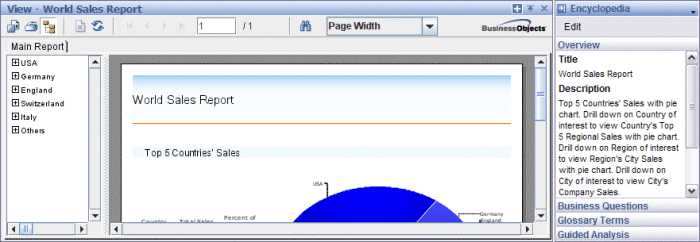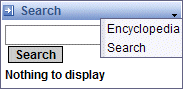SAP BusinessObjects Enterprise InfoView User's Guide
Accessing Encyclopedia
Access
"Encyclopedia" from within
InfoView. When you click to
view an object, you can display the
"Encyclopedia
panel" to help you interpret the contents of the object.
By default, the
"Encyclopedia" panel is not displayed when you open
an object. To view the panel, click
Open and
choose
Encyclopedia.
"Encyclopedia" appears on the
right side of the screen.
Tip:
- To close Encyclopedia, click Open and choose Close Encyclopedia.
|
SAP BusinessObjects http://www.sap.com/sapbusinessobjects/ Support services http://service.sap.com/bosap-support/ Product Documentation on the Web http://help.sap.com/ |