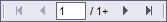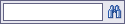SAP BusinessObjects Enterprise InfoView User's Guide
Crystal Reports viewer toolbar
Option
| Description
|
|---|---|
Export this
report: Exports the Crystal report to your local machine or to a
location on a network.
| |
Print this
report: Prints the report.
| |
Show/Hide
Group Tree: Shows/hides the
"Group
Tree". When the
"Group
Tree" is displayed, you can use it to navigate through the data in
your report.
| |
Show/Hide
Parameter Panel: Shows/hides the
"Parameter
Panel". When the
"Parameter
Panel" is displayed, you can use it to change the data in your report
or how it is displayed. For more information, see
Parameters. You can only access the
"Parameter
Panel" from the
Web viewer.
| |
Navigation: Allows you to move
through the pages of a report. Go to First Page, Go to Previous Page, Go to
Page, Go to Next Page, and Go to Last Page are available options.
| |
Refresh
Page: Obtains the most up-to-date data from the report's data
source. You must have the necessary rights, and the server must contain the
necessary data source information, before you can refresh the report.
| |
Search for
text: Allows you to search for the specific instance of a text.
| |
Zoom: Allows you to zoom in or
out on a report.
|
Tip: You can navigate to different
areas of a report using the report tabs after you drill down in the report.
|
SAP BusinessObjects http://www.sap.com/sapbusinessobjects/ Support services http://service.sap.com/bosap-support/ Product Documentation on the Web http://help.sap.com/ |