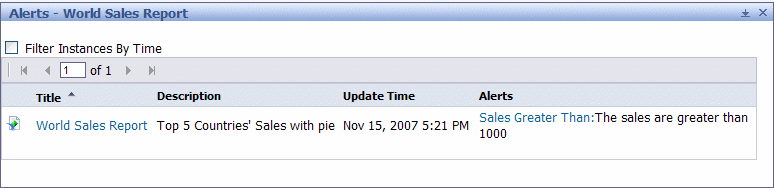SAP BusinessObjects Enterprise InfoView User's Guide
To view alerts in Crystal reports
|
SAP BusinessObjects http://www.sap.com/sapbusinessobjects/ Support services http://service.sap.com/bosap-support/ Product Documentation on the Web http://help.sap.com/ |