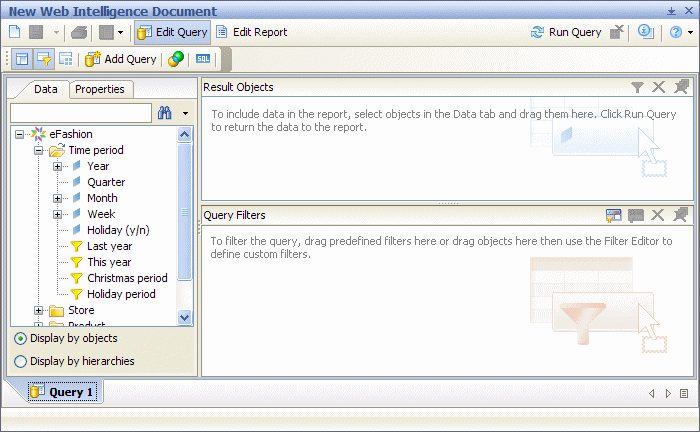SAP BusinessObjects Enterprise InfoView User's Guide
To select a universe for a new document
- Build one or more queries to use in your document.Note: For instructions on how to use the report panel to build queries for Web Intelligence documents, refer to the appropriate guide for the report panel you are using:
- Building reports using the Web Intelligence HTML Report Panel
- Building queries with Web Intelligence Query-HTML
- Building reports using the Java Report Panel
|
SAP BusinessObjects http://www.sap.com/sapbusinessobjects/ Support services http://service.sap.com/bosap-support/ Product Documentation on the Web http://help.sap.com/ |