SAP BusinessObjects Enterprise InfoView User's Guide
Sorting data columns or rows
Voyager provides these options for sorting rows and
columns in the crosstab:
- Ascending
- Descending
- Maintain Hierarchies
- Clear
An ascending sort orders your
data with the smaller data at the top or to the left. A descending sort orders
your data with larger data at the top or to the left. By default, data is
sorted without regard to the hierarchical structure of the dimension. For more
information about sorting within hierarchical structures, see the
BusinessObjects Voyager User's Guide.
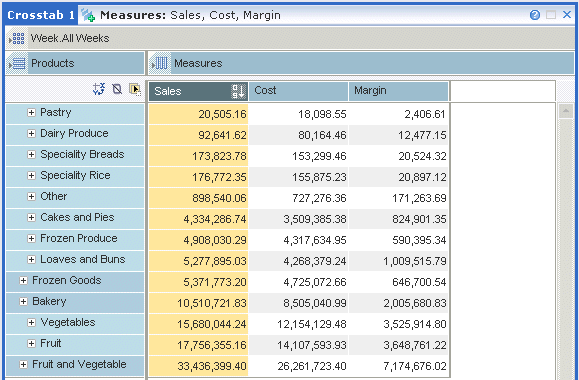
You can add a sort to one column member and one
row member. On an axis that has nested dimensions, the selected member must be
on the innermost dimension.
Cells that are uninitialized
(null) or invalid are ranked in value below any other cells; they appear last
in a descending and first in an ascending sort. They are shown as nulls in the
crosstab.
In this section:
|
SAP BusinessObjects http://www.sap.com/sapbusinessobjects/ Support services http://service.sap.com/bosap-support/ Product Documentation on the Web http://help.sap.com/ |