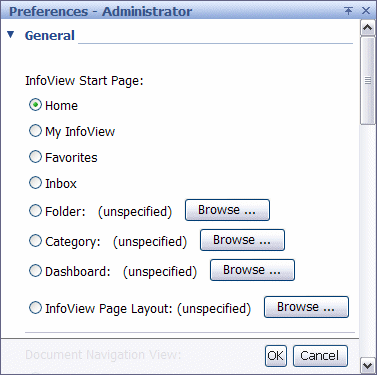SAP BusinessObjects Enterprise InfoView User's Guide
To set general preferences
- In the "InfoView Start Page" area, select the option that you want to set as your initial view.For example, if you choose Favorites, then the Favorites folder is automatically selected in the Document List the next time you log on.Tip: You can also customize an InfoView page layout to be your start page, or use a dashboard. For details, see Using My InfoView and Overview.
- In the "Current Time Zone" area, select the appropriate time zone.Note: It is important that you check this setting before you schedule any objects to run. The default time zone is local to the web server that is running BusinessObjects Enterprise, not the Central Management Server (CMS) machine(s) to which each user connects. By properly setting your time zone, you ensure that your scheduled objects are processed in accordance with the time zone in which you are working.
|
SAP BusinessObjects http://www.sap.com/sapbusinessobjects/ Support services http://service.sap.com/bosap-support/ Product Documentation on the Web http://help.sap.com/ |