SAP BusinessObjects Enterprise InfoView User's Guide
Desktop Intelligence viewer toolbar
Option
| Description
|
|---|---|
 Document Document | The
Document menu enables you to
close the document and return to the Document List,
Edit the document in Desktop
Intelligence,
Save your changes to the
document in
InfoView over
the existing document, or choose
Save as to create a copy of the
document in InfoView. You can also choose
Save to my computer as to save a
version to your local computer in comma separated value, Microsoft Excel, or
PDF format.
|
View | The
View menu lets you choose the
way the
Desktop
Intelligence viewer displays the document.
Page Mode displays the document
in a paginated view.
Draft Mode displays the document
in a non-paginated view.
PDF displays a PDF of the
document. Your
BusinessObjects
Enterprise administrator determines whether the PDF is created of the
entire document, or of the tab you are currently viewing.
|
 | Save Document Saves the document to
BusinessObjects Enterprise.
|
 | Export to PDF for Printing Creates a PDF of the
document so that you can print it.
|
 | Find text in tables and cells on this page Allows you to search for
text within the page of the document that you are viewing.
|
 | Undo previous action Undoes your most recent
actions.
|
 | Redo previous action Redoes your most recent
actions.
|
 | Zoom Allows you to zoom in or out
on a report.
|
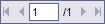 | Page navigation Allows you to navigate
between pages of the report.
|
Edit | Allows you to edit the
document in
Desktop
Intelligence.
|
 Refresh Data Refresh Data | Gets the most recent data
from the data source.
|
|
SAP BusinessObjects http://www.sap.com/sapbusinessobjects/ Support services http://service.sap.com/bosap-support/ Product Documentation on the Web http://help.sap.com/ |