SAP BusinessObjects Enterprise InfoView User's Guide
Web Java viewer
The Web Java viewer can be accessed by
using a web browser that supports the Java Virtual Machine. You can view,
refresh, and print your reports and export them to a variety of formats.
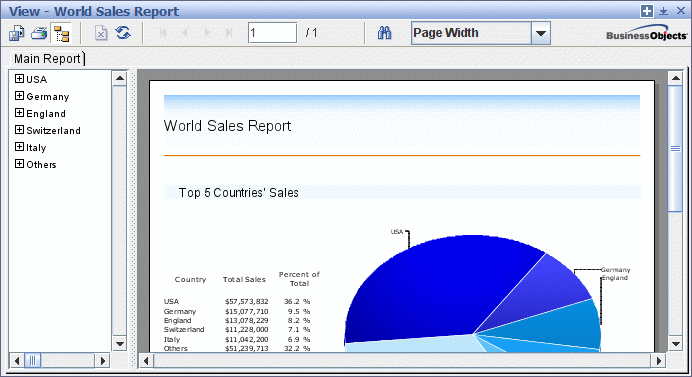
In addition to the functions that are
provided on the browser's standard toolbar, the Web Java viewer has extra
functions on its custom toolbar:
- Export report
- Print report
- Show/Hide group tree
- Stop
- Refresh data
- Go to first page
- Go to previous page
- Go to next page
- Go to last page
- Current and last page numbers
- Search for text
- Magnification factor
When you place the mouse pointer over a
button on the custom toolbar, the associated description appears in the bottom
left-hand side of the browser's status bar.
Note: You may experience
minor problems when you scroll through reports in the Java viewer. These
problems are the result of the implementation of the Java Virtual Machine in
certain web browsers. If you experience such problems, click repeatedly on the
scroll buttons to scroll. Do not hold the scroll buttons down.
|
SAP BusinessObjects http://www.sap.com/sapbusinessobjects/ Support services http://service.sap.com/bosap-support/ Product Documentation on the Web http://help.sap.com/ |