SAP BusinessObjects Enterprise InfoView User's Guide
Content Search features
Below is a list of new functions which comprise
Content Search:
Search content
You can search within the content of objects by
selecting the Search content option in InfoView.
Search within mixed-language
objects
You can search within a mixed-language object by
entering a search input which consists of multiple languages. The following are
several examples of searches with more than one language. Results will be
produced if the words in both languages are found in a document.
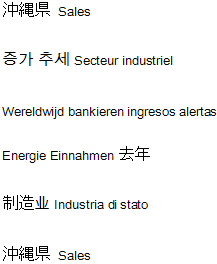
Suggestions for alternate
spelling
The system suggests up to five alternate spelling
suggestions if a search input is misspelled or yields no results. The
suggestion is made by substituting words in the original input with words from
the system that are similar in spelling to the original one. For example, if
you search for
“Euroe sales trent”, the system recognizes the misspelled words
and provides a suggestion of
“Europe sales trend”.
Note:
- An alternate suggestion is made only if the original search input produced no results and the suggested search term will result in successful matches.
- This functionality does not apply to text in Chinese, Japanese or Korean.
Suggested query
When a search is executed, the system
automatically generates suggested new documents based on your search input.
When you execute your search, you may realize that none of the result documents
contain the information you wanted to find, or that there were no results. In
this case, suggested documents generated by the system may answer your
questions instead.
Suggested documents are created by interpreting
the search input and comparing it to the structure of the universes and data in
existing documents. For example, if you search for
“Mexico sales 2006”, Content Search may see
that
“sales” is a measure in a universe that
houses all sales data for your company. It may also see that in another
document, the field
“country” was equal to
“Mexico”, and use this to filter your data
accordingly. It may also see that
“2006” is a predefined filter. It will then
create a document using the data from the universe, and the filters it
identified. You can then view and edit the new document.
You can click on the link
Run Query to view this generated document and
save it if desired. Clicking on
Edit Query will open the document for editing,
so that you can make further refine the query as needed.
Note: In this release of Content
Search, suggested new documents will only be in the format of a Web
Intelligence report.
Matched word highlighting
When the text you are searching for matches the
words in an object’s title or description, the matched words will be
highlighted in yellow.
Search result grouping
Some searches may return too many results to look
at all of them easily. Content Search uses information in and about the results
to classify them into groups, or facets. The various facets that search results
can be classified by include document type, public category, data in reports,
and aspects of the report content. You can select a group, and see the search
results that are part of that group.
For example, you may search for
“2006 sales by employee”. The public category
facet could include
“HR Reports”,
“Legal Documents” and
“Sales reports”, because each of these
categories has objects assigned to it that appear in your search results. You
were looking for a sales report, so you click on
“Sales report” to see only search results
assigned to that category.
Facets that are based on report content use
fields or variables that exist in many documents to create the facets. For
example, the variable
“Product” might be used in many sale reports,
and Content Search creates a facet for it. You would then be able to refine
your search by product name to see only results related to that product.
After you have refined your search, you can
either close the refinement to return to the full list of results, or refine
the list further by selecting options from other facets. All refinements
currently in effect are displayed at the top of the search refinement panel.
Note: Facet grouping by fields in report content
is only available for Crystal reports and Web Intelligence documents.
|
SAP BusinessObjects http://www.sap.com/sapbusinessobjects/ Support services http://service.sap.com/bosap-support/ Product Documentation on the Web http://help.sap.com/ |