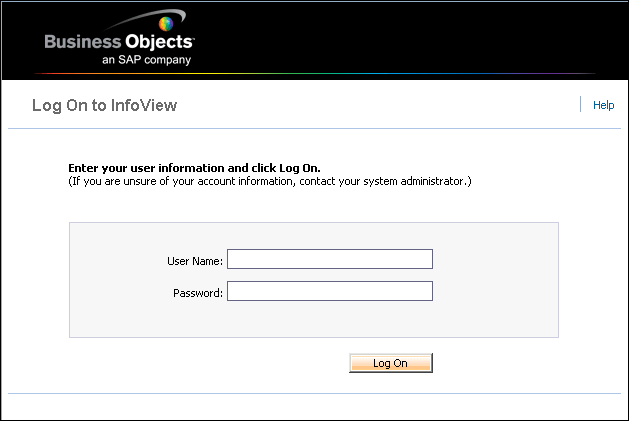SAP BusinessObjects Enterprise InfoView User's Guide
To log on to InfoView
- Enter the appropriateURL for InfoView:
- For Java InfoView go to http://webserver:portnumber/InfoViewApp/
- For .NET InfoView go to http://webserver/InfoViewApp/
Replace webserver with the name of the web server and portnumber with the port number that is set up for BusinessObjects Enterprise. You may need to ask your administrator for the name of the web server, the port number, or the exact URL to enter.Tip: If you have any BusinessObjects Enterprise client tools installed on Windows, you can also click Start > Programs > BusinessObjects XI 3.1 > BusinessObjects Enterprise > BusinessObjects Enterprise Java InfoView or BusinessObjects Enterprise .NET InfoView.The "Log On to InfoView" page appears. - By default, you will not be asked to choose an authentication type. However, if you are asked to supply one, select Enterprise, LDAP, Windows AD, or Windows NT from the Authentication list.Enterprise authentication is the default authentication method. LDAP, Windows AD, Windows NT, and other third-party authentication types require special setup. For more information, see the SAP BusinessObjects Enterprise Administrator's Guide.
|
SAP BusinessObjects http://www.sap.com/sapbusinessobjects/ Support services http://service.sap.com/bosap-support/ Product Documentation on the Web http://help.sap.com/ |