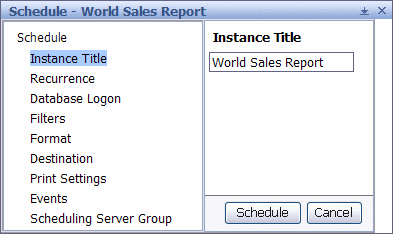SAP BusinessObjects Enterprise InfoView User's Guide
To schedule an object
- Specify the scheduling options that you want to use.For more information about each option, see the following sections:
- Instance Title: Setting the instance title
- Recurrence: Choose a recurrence pattern
- Notification: Enabling notification
- Database logon information: Specifying database logon information
- Formats: Specifying an instance format
- Destinations: Destination locations
- Filters: Applying record selection formulas
- Print: Printing an instance
- Events: Scheduling with events
- Server Group: Choosing a server to run a scheduling job
- Parameters / Prompts: Scheduling an object with Prompts or Parameters
Note: For some scheduling options, the settings that the administrator has specified for the object are already selected when you choose that option. You can schedule an object with these options or choose your own options.
|
SAP BusinessObjects http://www.sap.com/sapbusinessobjects/ Support services http://service.sap.com/bosap-support/ Product Documentation on the Web http://help.sap.com/ |