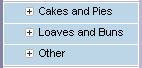SAP BusinessObjects Enterprise InfoView User's Guide
Drilling down and drilling up
Often you want to explore data in a hierarchical
dimension more closely to find reasons for unexpected performance. In a
crosstab or chart, you can expand a member to show its constituent child
members. This is called drilling down.
Collapsing the member structure to show only the
parent member is called drilling up.
You can perform either expanded drill or focused
drill operations on members.
Expanded drill
If you perform an expanded drill down on the
member Bakery, you
see Bakery and
its child members, as well as any other members that are currently selected on
the same view axis. For example, if
Bakery,
Grocery, and
Meat are
currently displayed on the row axis of your crosstab, applying an expanded
drill down on Bakery to
display its children does not remove
Grocery and
Meat from
the row axis.
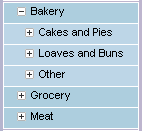
If you perform an expanded drill up on
Bakery, the
view returns to the state that existed before the expanded drill down.
In this section:
|
SAP BusinessObjects http://www.sap.com/sapbusinessobjects/ Support services http://service.sap.com/bosap-support/ Product Documentation on the Web http://help.sap.com/ |