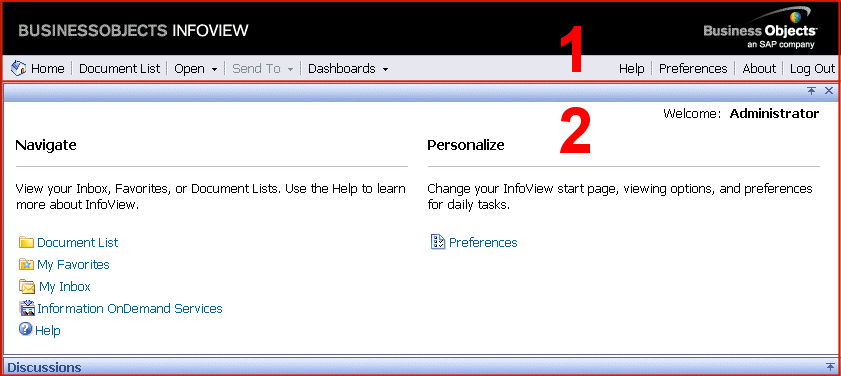SAP BusinessObjects Enterprise InfoView User's Guide
InfoView
If you successfully log on,
InfoView appears in your web
browser.
You can change your initial view in your
preferences.
The folders and objects that you can see in the
Document
List, the rights that you have to schedule, the viewer that you
see, and so on, depend on the account you log on to, the rights granted to you
by your
BusinessObjects Enterprise
administrator, and the settings that both you and your administrator enable.
InfoView is divided into two
panels. For information about each panel, see the following sections:
Note: Do not use the back button of
your web browser to navigate within
InfoView or any portion of
BusinessObjects Enterprise.
In this section:
|
SAP BusinessObjects http://www.sap.com/sapbusinessobjects/ Support services http://service.sap.com/bosap-support/ Product Documentation on the Web http://help.sap.com/ |